Tutorials
- USER GUIDES & VIDEO TUTORIALS
- ALL VIDEO TUTORIALS
- OVERVIEW
- ASSETS
- CREATE COURSE
- MANAGE COURSES
- MANAGE TEMPLATES
- MANAGE XAPI
- ADMIN
- Getting Started with Administrative Tasks
- Reporting
- Vouchers
- Users
- Forums
- Engagements
- Memberships
- ACCOUNT
Vouchers
QUICK START VIDEO TUTORIAL – VOUCHERS OVERVIEW
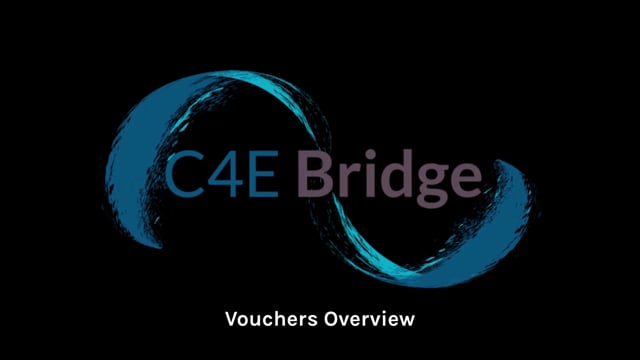
3.06
VOUCHERS OVERVIEW
In C4EBridge, vouchers serve as activation codes, allowing you to distribute them to users so that they can use these codes to be automatically enrolled in specific courses and/or memberships.
If a user is not yet in the system, they can activate their voucher code from the registration screen.
If a user is already in the system, they can activate their voucher code from their student dashboard.
COMMON USES OF VOUCHERS
Vouchers may be useful when needing:
A method for user activation when selling bulk seats into a school, business, or corporation.
A method for teachers to easily hand out activation codes to students.
A method to activate users when selling offline or through a different system.
HOW TO SET UP VOUCHERS
From the top navigation, access ADMIN > MANAGEMENT > VOUCHERS.
From the Vouchers screen, select ADD VOUCHER.
From the ADD NEW VOUCHER screen, enter a title for your voucher. From the General tab, Select the course(s) and/or membership that will be activated when a user redeems the voucher:
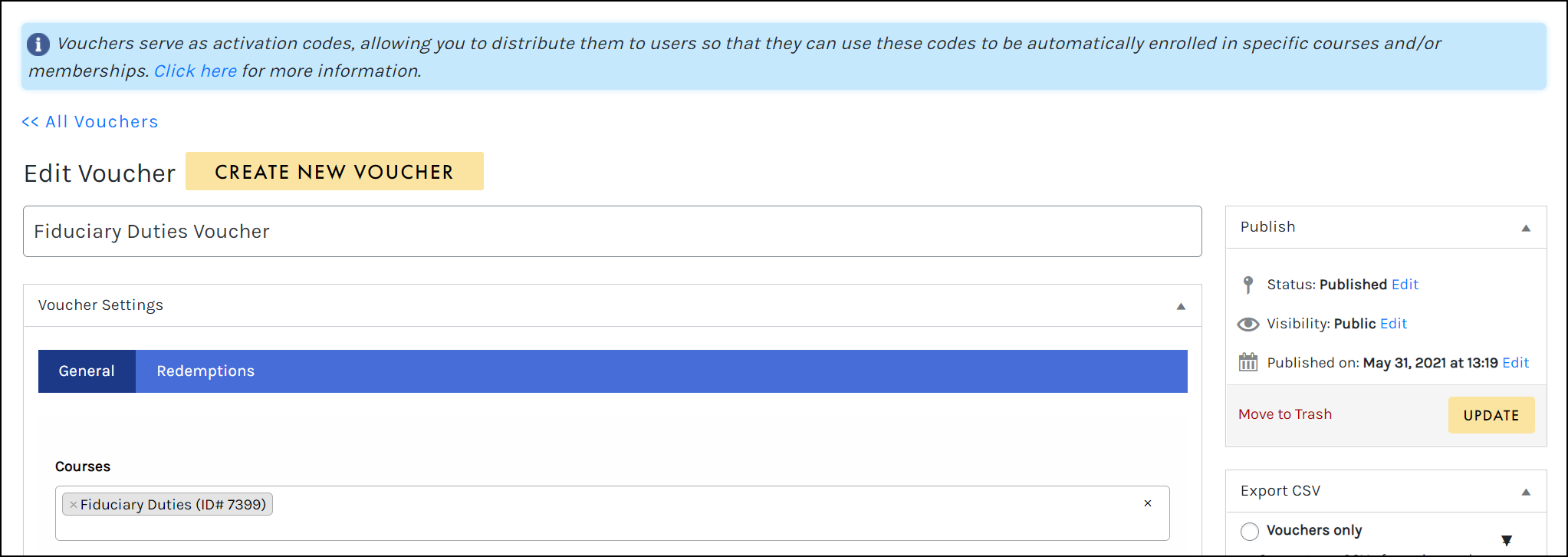
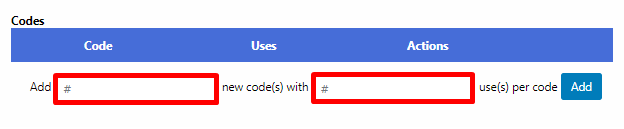
Select the Add button.
Edit the Voucher code name(s) (optional).
In the PUBLISH panel, select the Publish button.
For example, the first code in the image below is set for one (1) code which can be used by five (5) individuals:

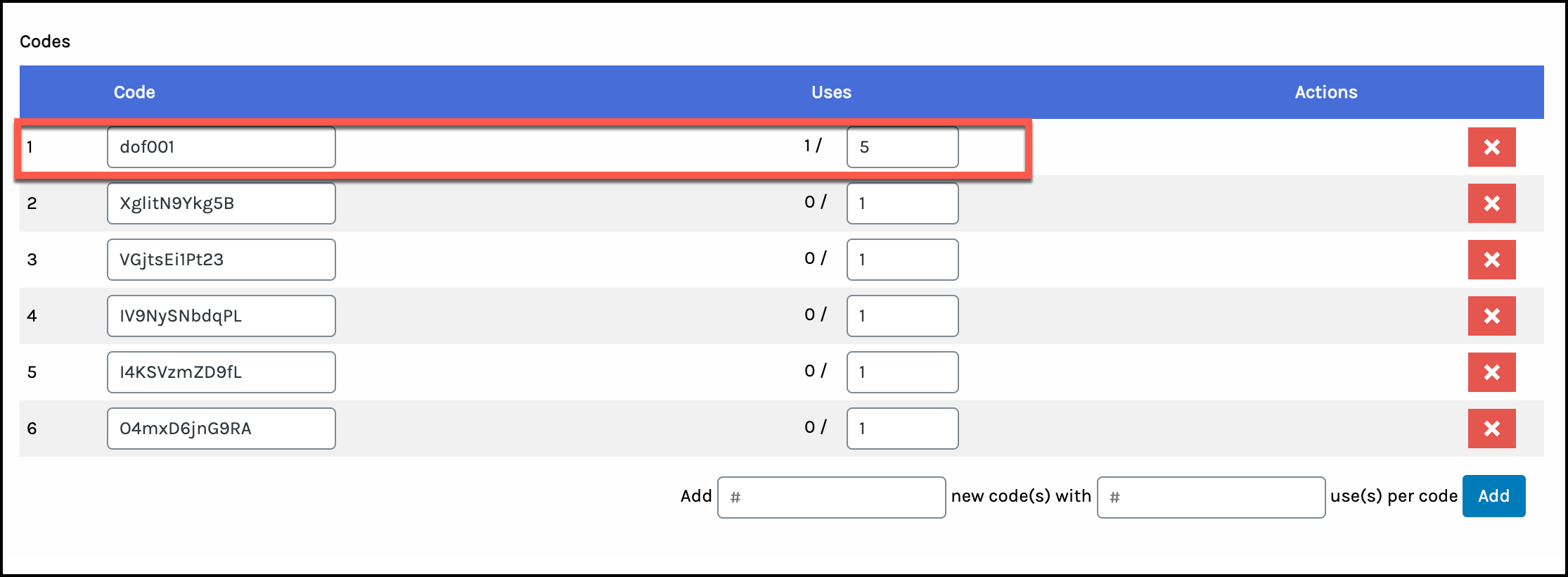
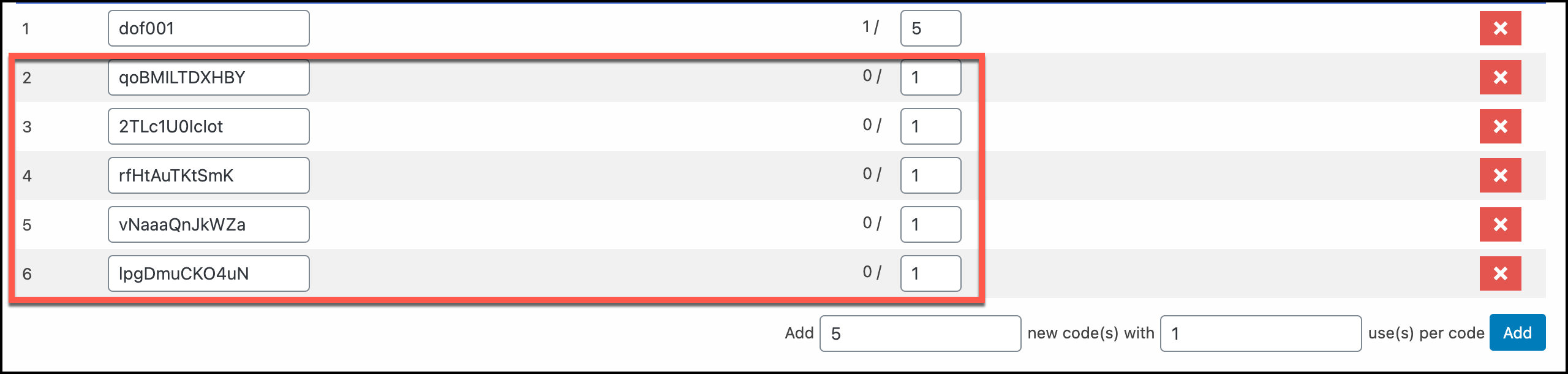
 Vouchers are free to create, you are only charged $1 per month each time a student redeems the voucher, but you are not charged for creating the voucher.
Vouchers are free to create, you are only charged $1 per month each time a student redeems the voucher, but you are not charged for creating the voucher.
USED VOUCHER CODE TRACKING
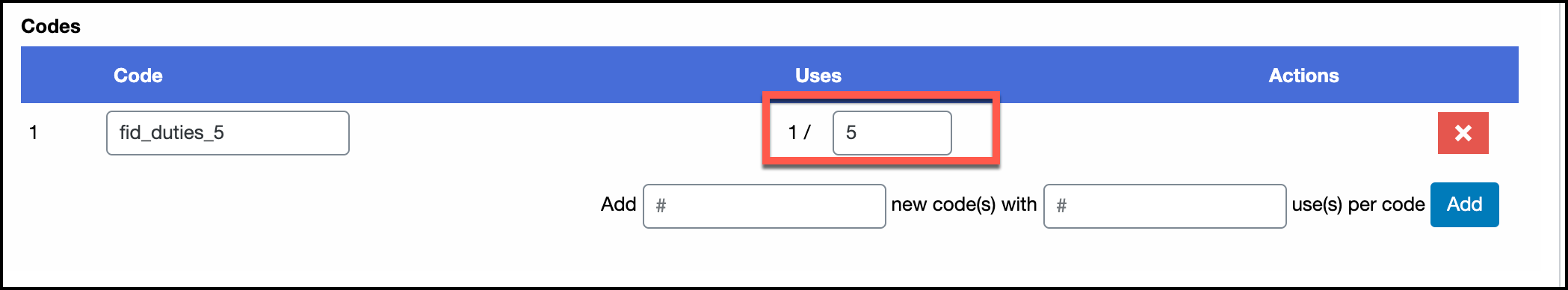
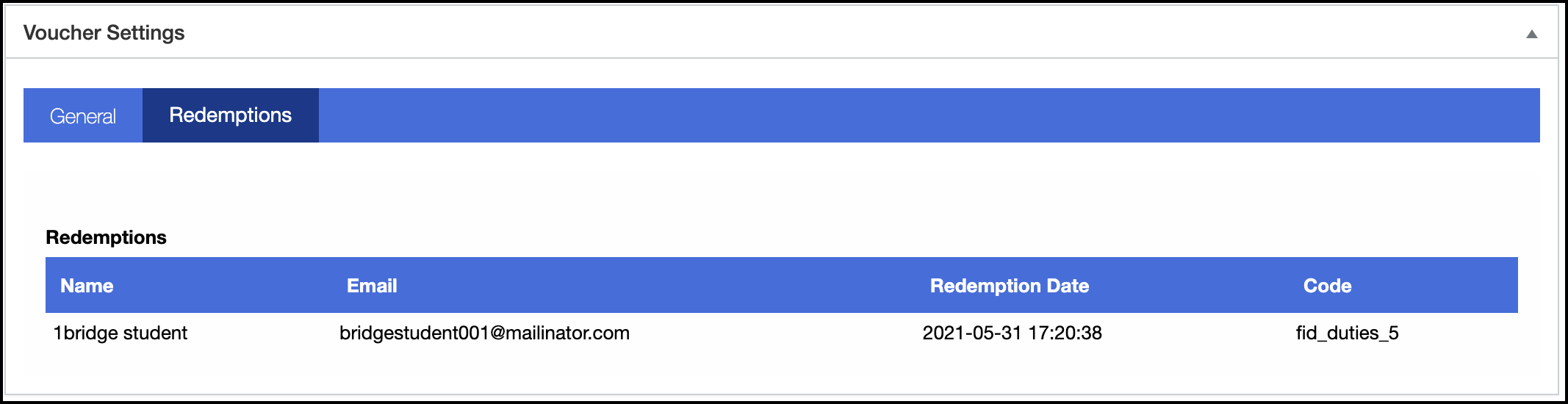
EXPORT CSV
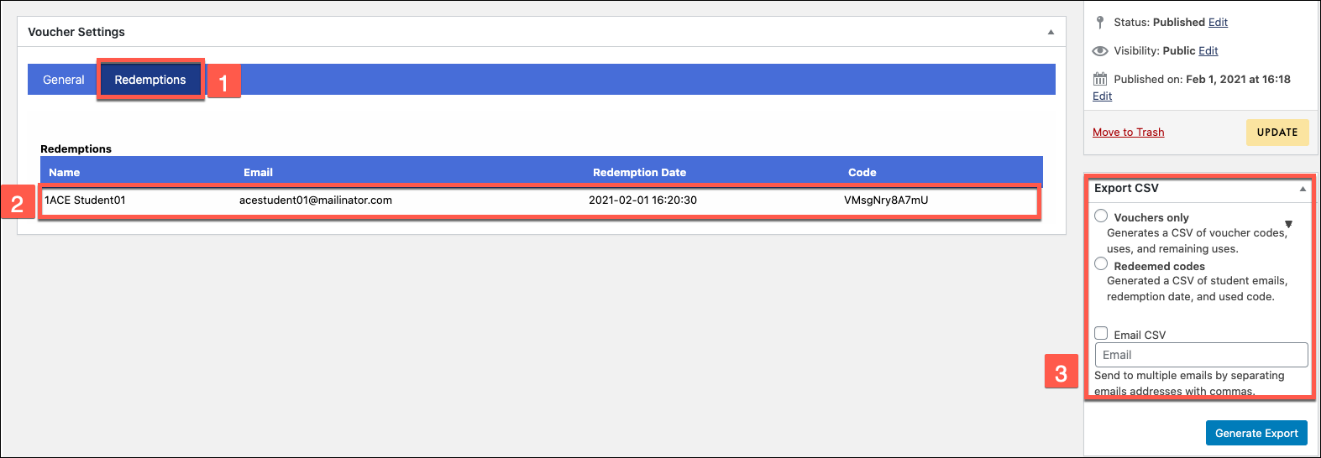
VOUCHERS VS. COUPONS
What is the difference between a Coupon and a Voucher? There are many differences between Coupons and Vouchers but in many circumstances, they can be used interchangeably. Below are a number of examples of the differences between vouchers and coupons.BULK GENERATION
Vouchers can be generated in bulk while Coupons can only be created one at a time. This makes vouchers useful for large business to business transactions. For example, imagine that a company wants to buy 500 licenses to your course, and they require a unique code for each of their employees. With 1 voucher, you can quickly generate 500 unique codes and export a .csv of the codes that you can hand off to your customer. To do this with a coupon would take you a very long time or you would have to compromise with this company, giving them one coupon code with 500 uses.PRODUCT ACCESS AND ASSOCIATION
Vouchers can provide access to multiple courses and memberships in one “transaction” and coupons can only ever provide access to one course or one membership at a time. If you wanted to give a student access to 5 different courses, you could give that student a voucher that provides access to those 5 courses on redemption. The student could redeem this voucher and gain access to all 5 courses at once. You would need to give 5 different coupons to the student to achieve this and they would need to move through the checkout process 5 individual times. Alternatively, coupons do not have to be associated with a course or membership. If you wanted to give a student 100% to a course of their choosing, you could do this with a coupon but not with a voucher.REDEMPTIONS
Vouchers can only be redeemed during new user registration (when enabled) and on the student’s dashboard. Coupons can only be redeemed on the checkout screen before a purchase has been made.SALES AND ORDERS
A voucher is not associated with any payment within C4EBridge and therefore does not generate a C4EBridge Order. Coupons either discount or (in the case of a 100% off coupon) make a purchase free. They will always result in the generation of a C4EBridge Order.