Tutorials
- USER GUIDES & VIDEO TUTORIALS
- ALL VIDEO TUTORIALS
- OVERVIEW
- ASSETS
- CREATE COURSE
- MANAGE COURSES
- MANAGE TEMPLATES
- MANAGE XAPI
- ADMIN
- ACCOUNT
Account
Table of Contents
ACCOUNT
The hamburger dropdown menu in the top-right corner allows you to access your User Menu, which features your Dashboard, your Profile, Tutorials, and the option to Log out.
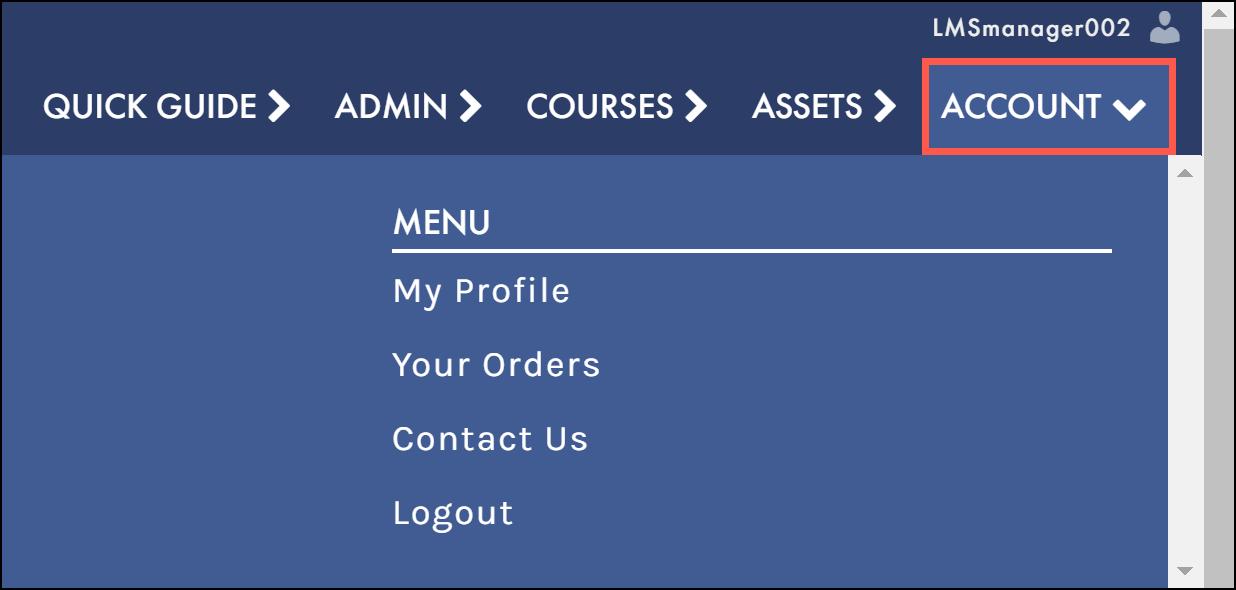
MY DASHBOARD
My Dashboard offers a high-level account overview and provides access to the courses you are enrolled in, achievements, certificates, grades, memberships, and more.
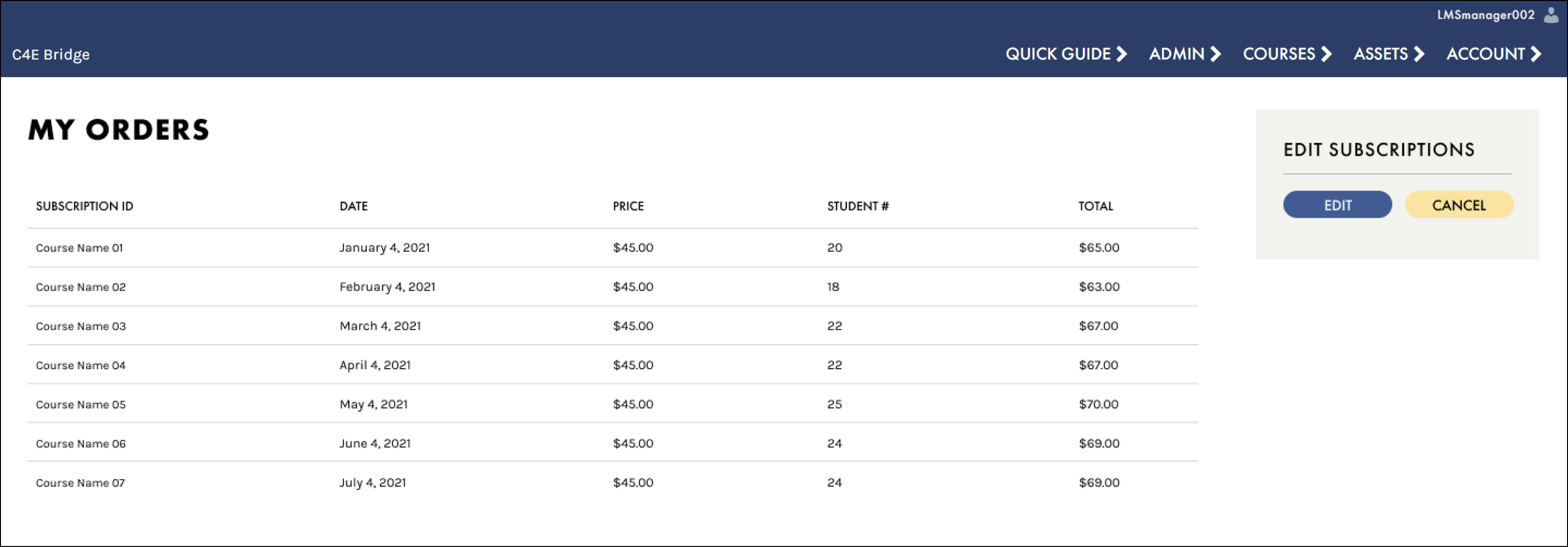
MY PROFILE
The Profile page allows you to view your username, update your contact information and email, add biographical information, upload a profile picture, and reset your password.
 Once created, user names cannot be changed.
Once created, user names cannot be changed.
TUTORIALS
The Tutorial page is a full set of user guides and video tutorials.
SUPPORT
The Support page takes you to our Contact Us page to fill out a form to let us know what is going on. We are here to answer any questions you may have. Reach out to us and we will respond within one business day or email us directly at c4ebridgehelp@c4edu.com