Tutorials
- USER GUIDES & VIDEO TUTORIALS
- ALL VIDEO TUTORIALS
- OVERVIEW
- Quick Start User Interface Video Tutorial
- Roles
- FAQ
- Support
- About This Release
- Feature Requests
- Known Issues
- ASSETS
- Getting Started with Assets
- Creating Collections
- Uploading Image Assets
- Upload Audio Assets
- Uploading Document Assets
- Uploading Video Assets
- Bulk Uploading Assets
- Asset Details
- Categories And Tags
- CREATE COURSE
- Getting Started with Creating Courses
- Create Course - Course Settings
- Edit Course Settings Overview
- Edit Course Settings Panels 1
- Edit Course Settings Panels 2
- Course Information Page
- Student Enrollment
- Course Builder (TOC)
- Get Started with Course Builder
- Sections and Lessons
- Add an Assignment
- Grading Assignments
- Create a Quiz
- Types of Quiz Questions
- Build Lessons
- Lesson Settings
- Lesson Page Navigation
- Lesson Editor Overview
- Lesson Editor - File Options
- Add Content - Tools: Assets
- Add Content- Tools: Page Elements
- Add Content - Page Templates
- Add Content - Layout Templates
- Save As a Row, Column, Tool As a Template
- Tool Settings
- Advanced Tab – An Overview
- Typography
- Borders
- Style and Spacing
- Colors
- Advanced Techniques
- Responsive Design
- Move or Resize Settings Panel
- Row Effects
- MANAGE COURSES
- My Courses
- All Courses
- Course Difficulties
- Course Categories and Tags
- Course Tracks
- All Lessons
- All Reviews
- MANAGE TEMPLATES
- Quick Start Templates
- Manage Page Templates
- Manage Saved Rows
- Manage Saved Columns
- Manage Saved Tools
- Manage Categories
- MANAGE XAPI
- ADMIN
- Getting Started with Administrative Tasks
- Reporting
- Vouchers
- Users
- Forums
- Engagements
- Engagements
- All Engagements
- Achievements
- All Achievements
- Certificates
- All Certificates
- Emails
- All Emails
- Memberships
- ACCOUNT
ALL VIDEO TUTORIALS
Posted
Updated
Bydiksha diksha
Table of Contents
Watch these short videos, and start mastering the basics of C4EBridge.

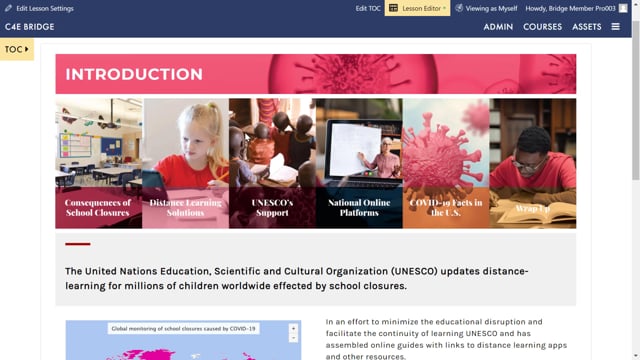
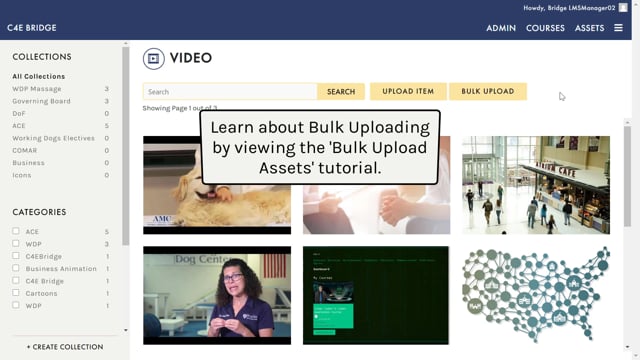
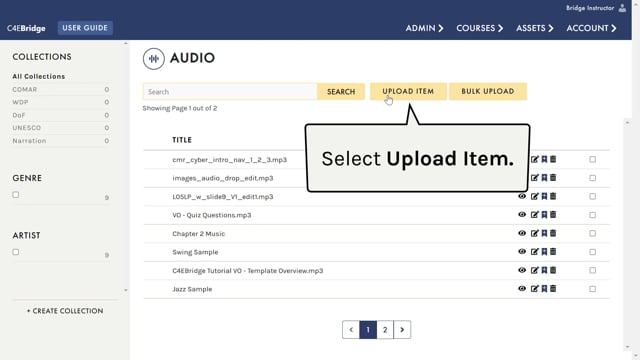
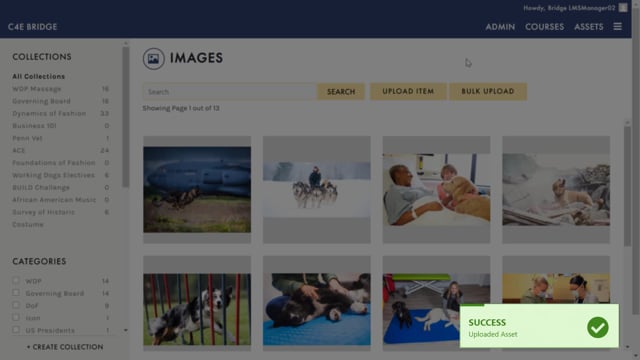
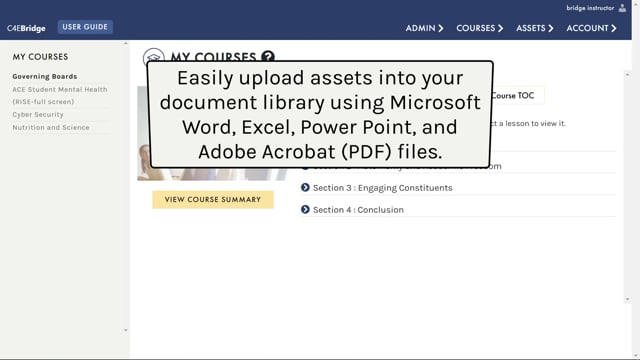
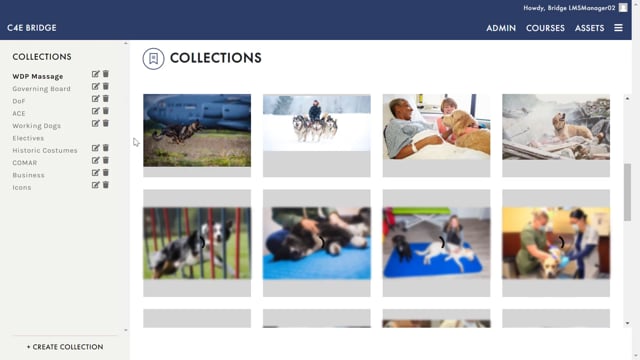
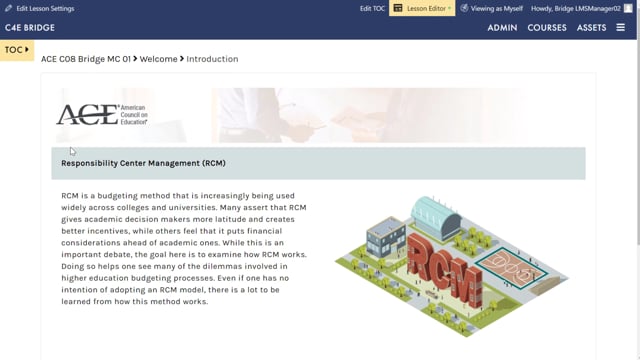
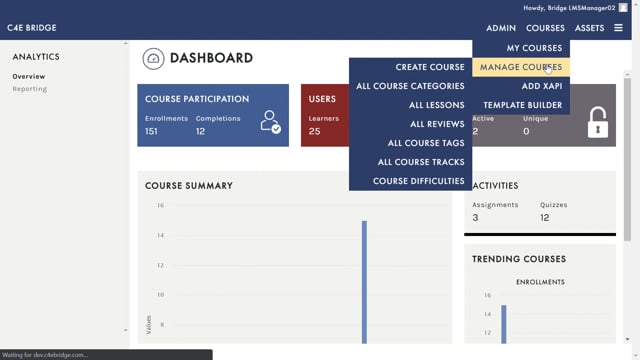
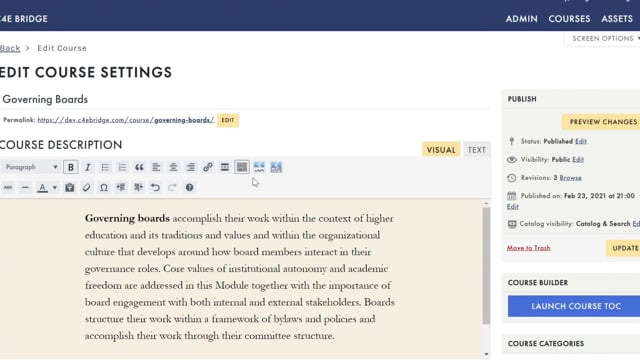
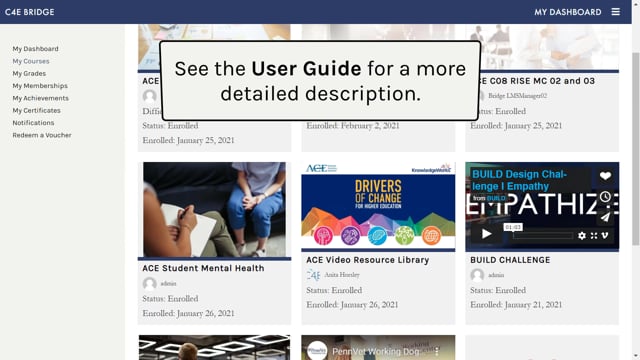
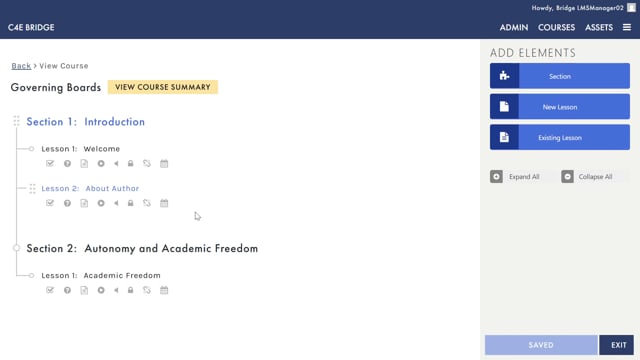
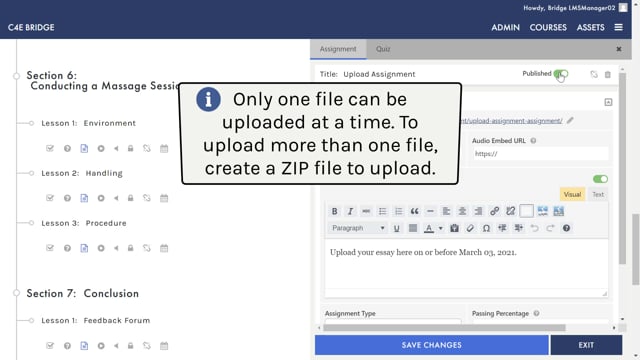
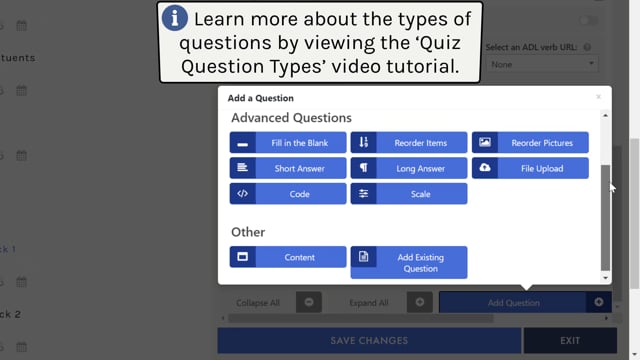
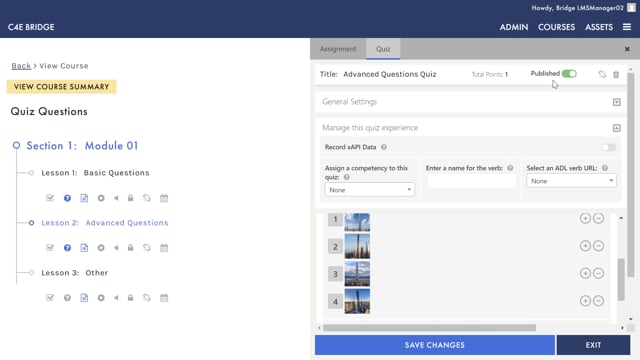
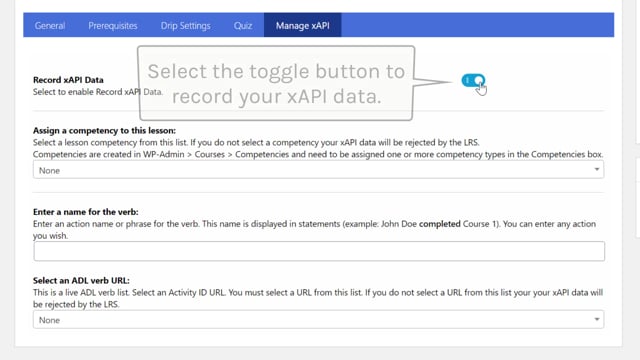
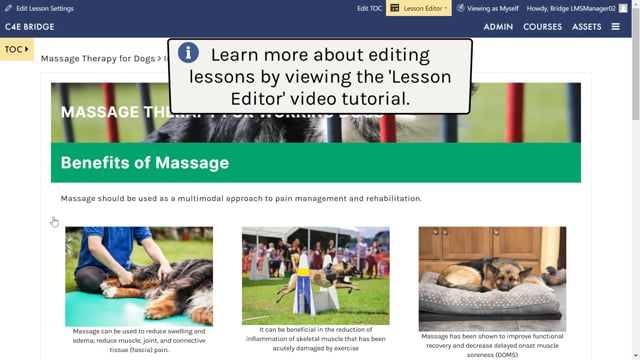
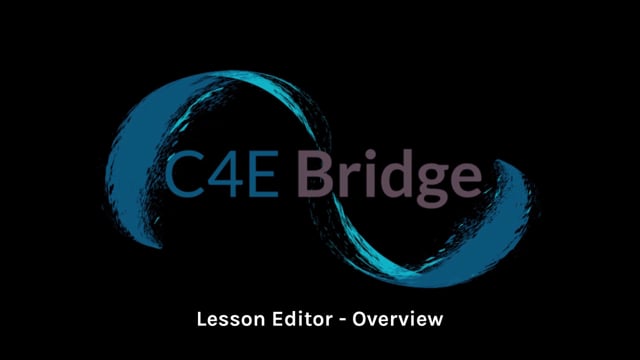
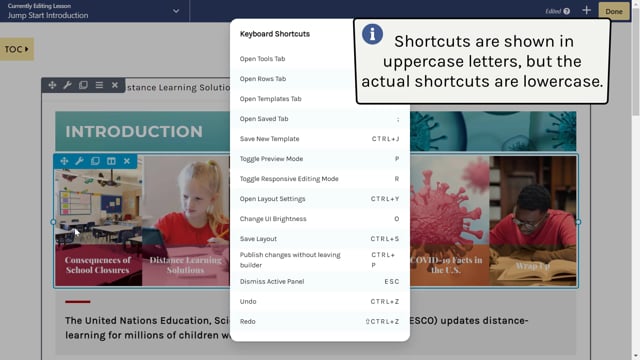
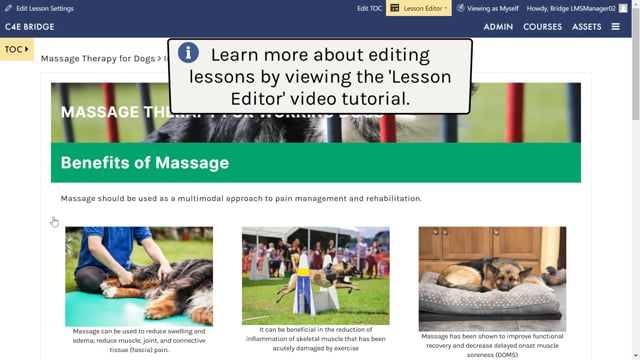
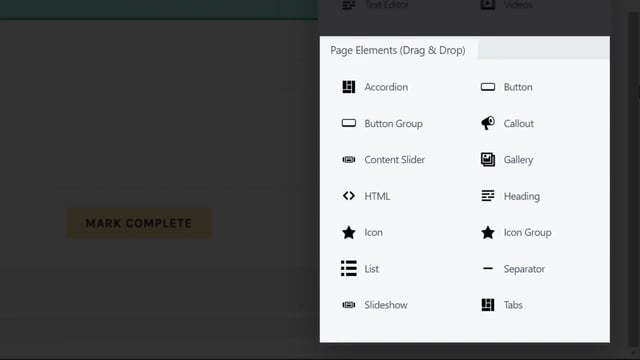
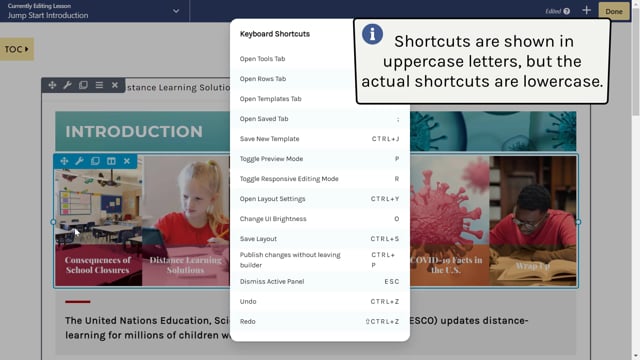
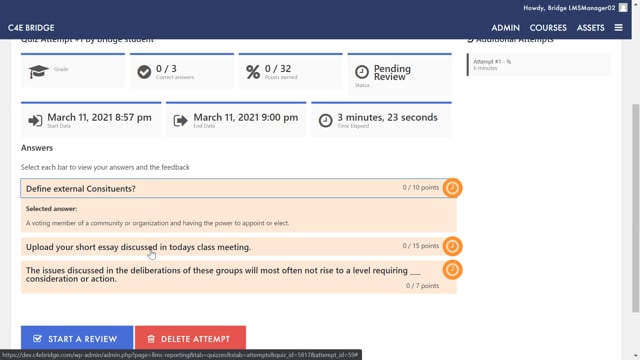
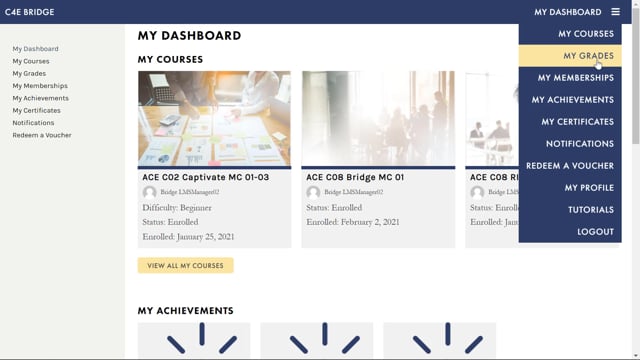
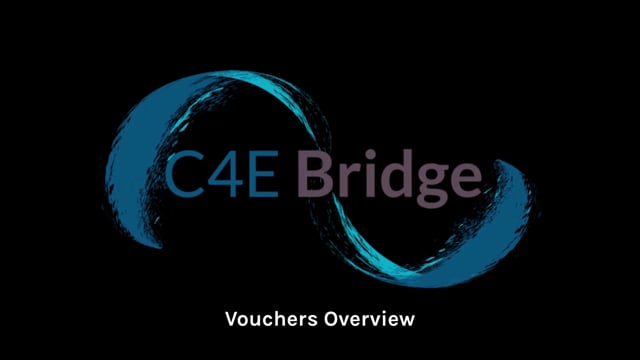
GETTING STARTED

User Interface
4.01
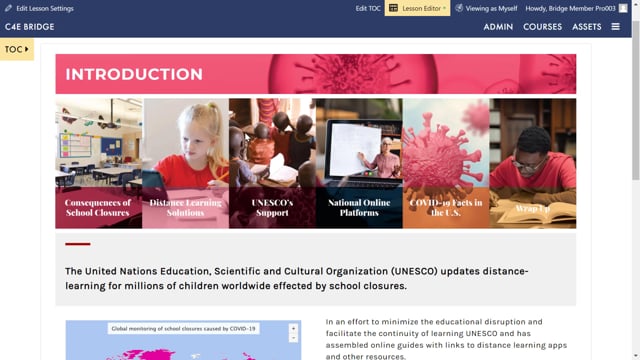
Course Creation
4.08
UPLOADING ASSETS
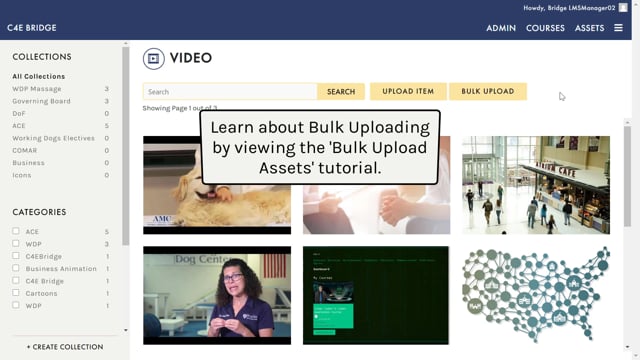
Uploading Video
4.13
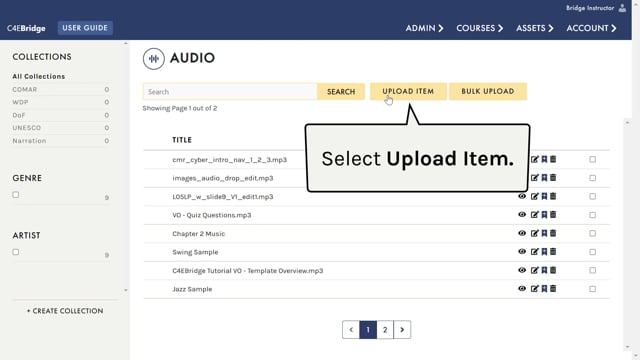
Uploading Audio
2.59
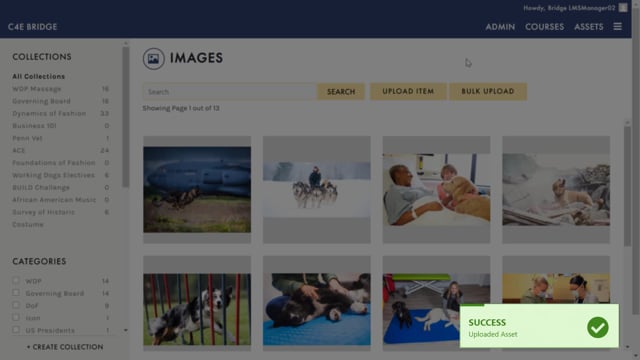
Uploading Images
4.01
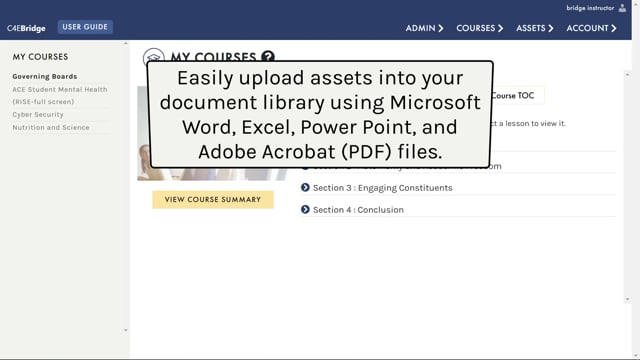
Uploading Documents
2.32
COLLECTIONS
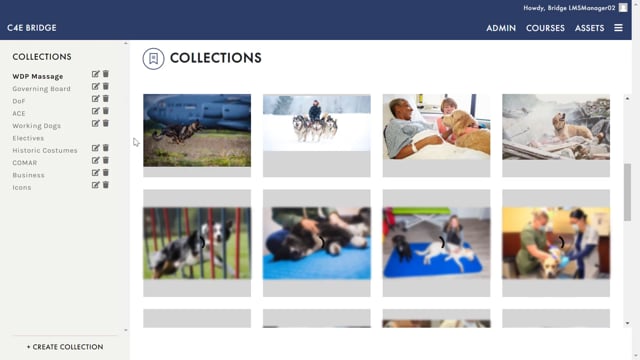
Collections
2.27
MY COURSES
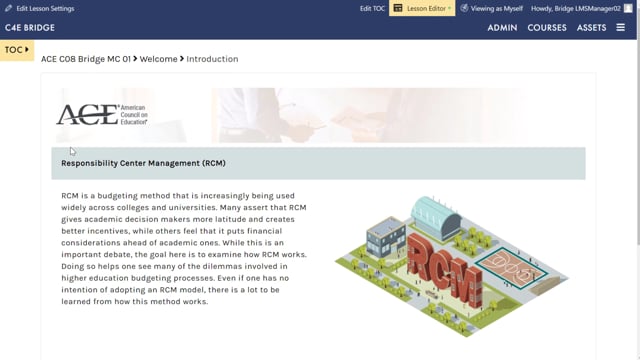
My Courses
1.25
MANAGE COURSES
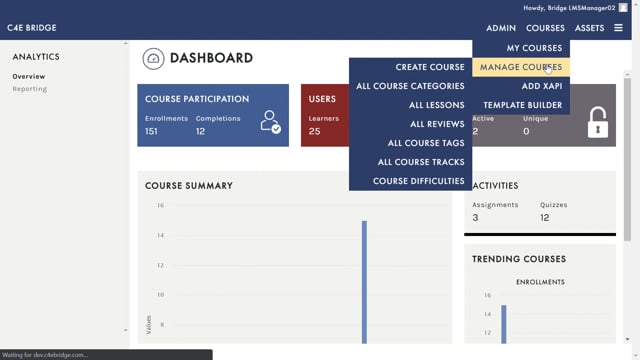
Getting Started
2.55
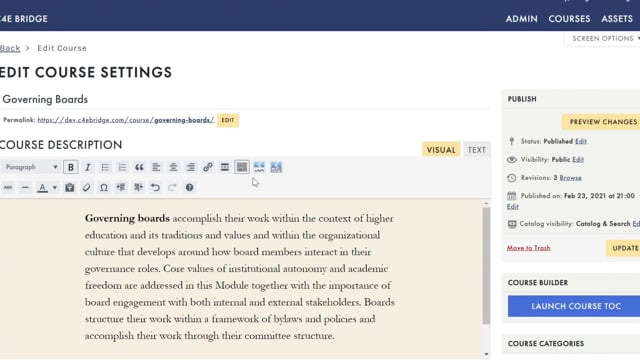
Edit Course Settings Part 1
5.452
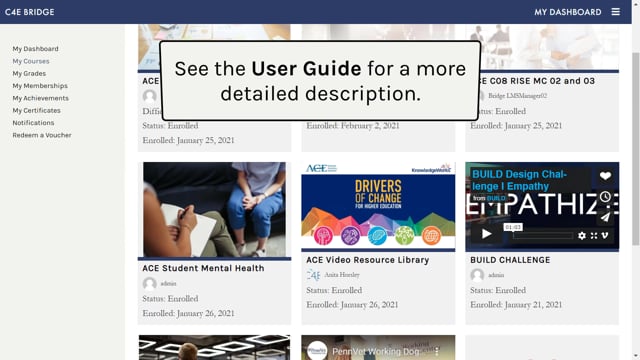
Edit Course Settings Part 2
4.28
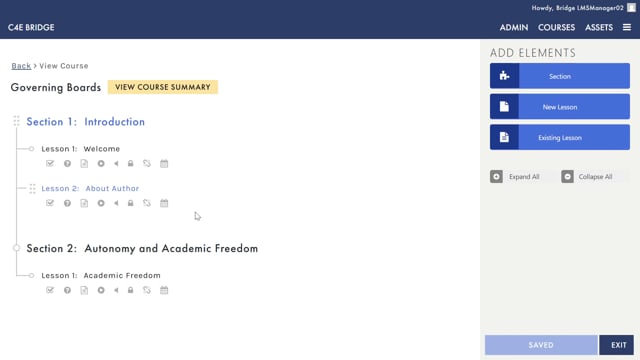
Course Builder TOC
5.55
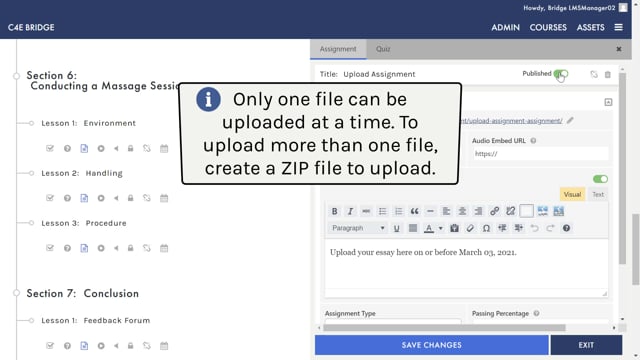
Add Assignment
3.52
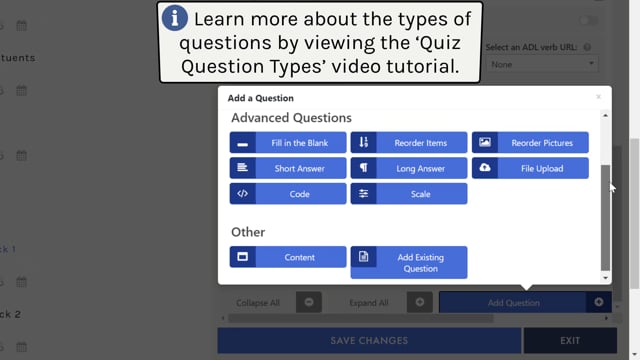
Add Quiz
6.49
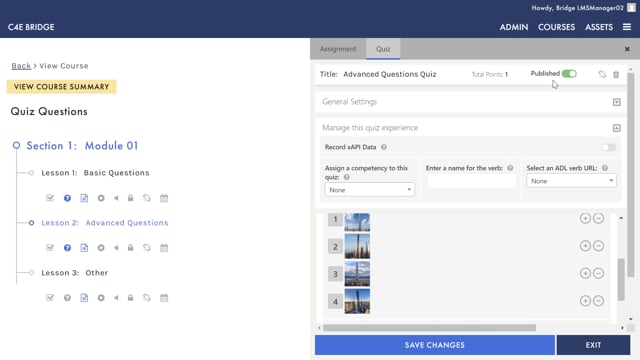
Quiz Questions
7.51
LESSONS
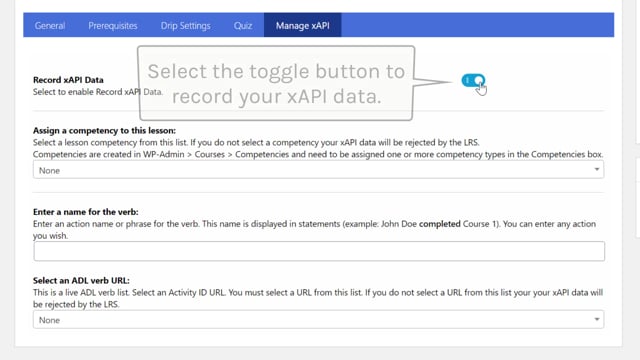
Lesson Settings
4.26
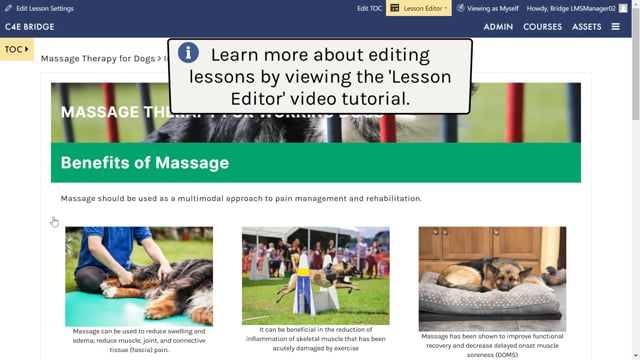
Course Information
2.05
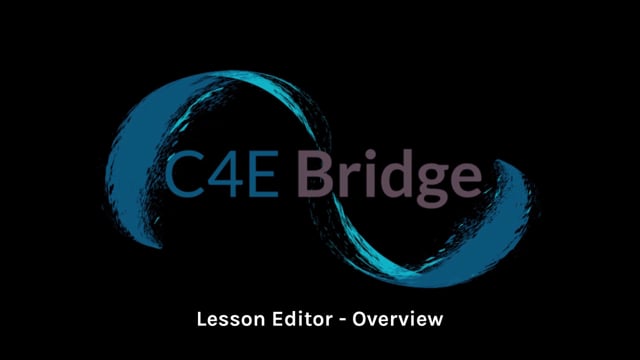
Lesson Editor: Overview
2.23
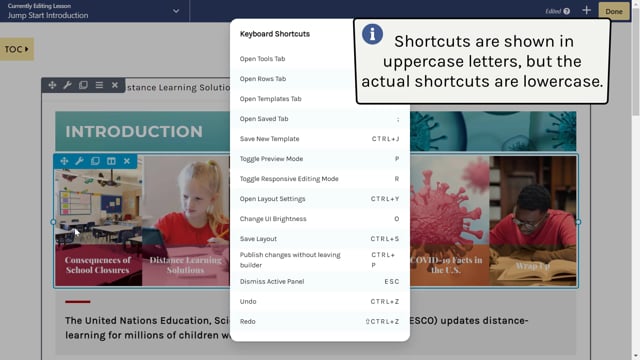
Lesson Editor: File Options
3.58
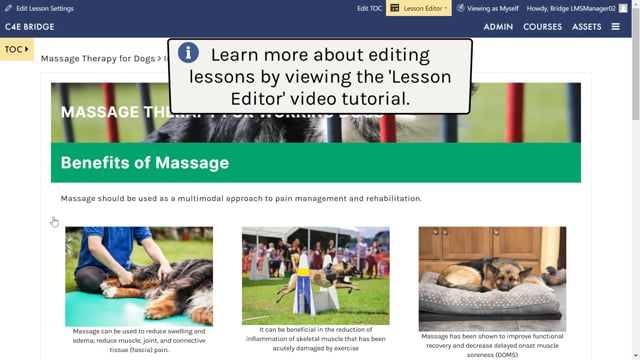
Lesson Editor: Add Content
7.05
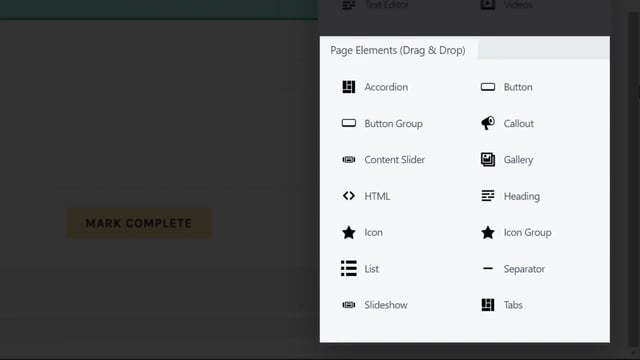
Lesson Editor: Add Page Elements
3.41
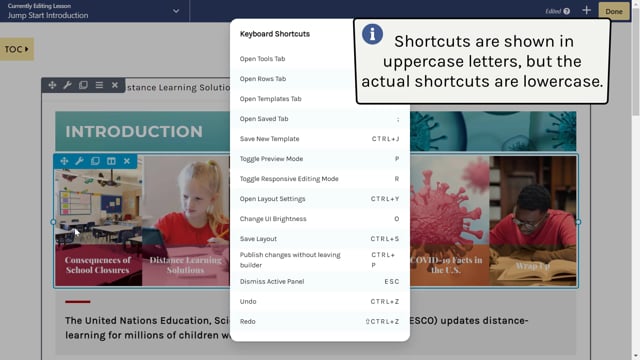
Templates Overview
5.28
ADMIN
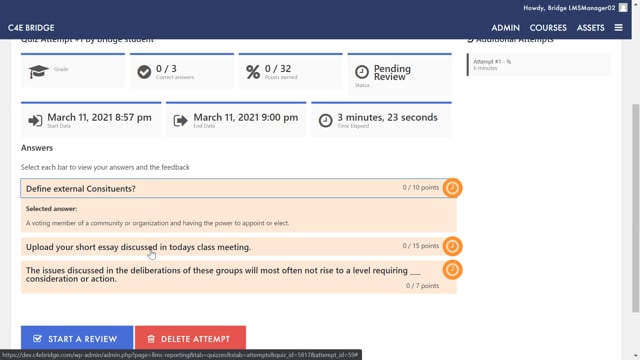
Quiz Reports
3.07
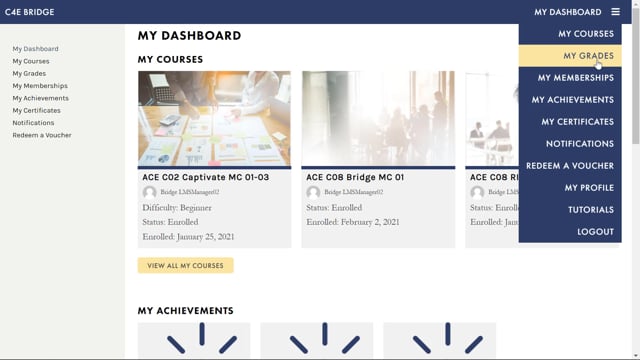
Grading Assignments
2.44
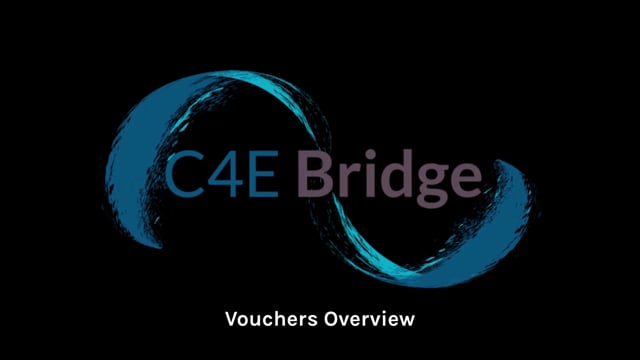
Vouchers Overviews
3.06
Table of Contents