Tutorials
- USER GUIDES & VIDEO TUTORIALS
- ALL VIDEO TUTORIALS
- OVERVIEW
- ASSETS
- CREATE COURSE
- MANAGE COURSES
- MANAGE TEMPLATES
- MANAGE XAPI
- ADMIN
- ACCOUNT
About This Release 2.1.0 July 2021
Table of Contents
RELEASE JULY 2021
Here are the new features and bug fixes in C4EBridge 2.1.0
| UPDATES | PREMIUM LMS Manager | PREMIUM Instructor | PRO Instructor |
|---|---|---|---|
| If I remove a collection using the bookmark button, it sends me to a different collection page for some reason. | Fixed | Fixed | Fixed |
| When creating a new collection and then selecting the Create Collection button, the loading animation is cut off because the box is too small. | Fixed | Fixed | Fixed |
| Collections: added section hotspots and numbers | Updated | Updated | Updated |
| When trying to change the name of a Collection, selecting the checkmark does nothing. | Fixed | Fixed | Fixed |
| On the Assets/Documents page, I was trying to add a collection that was further down in the list and was unable to access it because it stops at the bottom of the page. | Fixed | Fixed | Fixed |
| XAPI | |||
| xAPI uploading issues | Fixed | Fixed | NA |
| xAPI permissions fixed | Fixed | ||
| After making a change to a videos collection in the video details panel, it will show up as the same collection in the next video I try to edit. | Fixed | Fixed | Fixed |
| When I tried to create an xAPI package from the Edit Course Settings (Create Course) page under Course Description. I selected the course and tried to set my width and height, but the pixels didn’t show. | |||
| KNOWLEDGE BASE USER GUIDE | |||
| Added Learn More on internal pages that go directly to the documentation | Updated | Updated | Updated |
| Updated the knowledge base to add the video tutorials within each page | Updated | Updated | Updated |
| MISCELLANEOUS | |||
| Added loading GIF | Updated | Updated | Updated |
| Added disc space on asset pages so users know how much space they have remaining | Updated | Updated | Updated |
| All pages the browser tabs have been updated | Updated | Updated | Updated |
| Total Cloud Storage will receive notification when getting close to the limit | Updated | Updated | Updated |
| ASSETS | |||
| Uploading videos with thumbnail images crashed the system | Fixed | Fixed | Fixed |
| When bulk uploading audio files, I left the audio details blank, but after uploading all the bulk audio files, the Categories, Music Tags, Genre, and Artist are also blank on the left side of the panel and shows the number of files that I uploaded. | Fixed | Fixed | Fixed |
| When selecting Save Audio while using a URL to upload audio, I get a loading screen and then it just stays on the upload screen/panel. It used to be where I would get a green “Success” box in the bottom right of the screen. For some reason, it’s not showing up for URL uploads. | Fixed | Fixed | Fixed |
| When deleting multiple PDFs (starting on page 4), after selecting Yes to delete, the page shows “No Results Found” it should automatically populate the next page of PDFs | Fixed | Fixed | Fixed |
| Ability to Delete Assets | Updated | Updated | Updated |
| When searching for a document that is on a different page, it will show that no results have been found. | Fixed | Fixed | Fixed |
| MENU AND UI | |||
| Added the items in the menu that the instructor cannot access | Updated | ||
| Removed items in the Menu that the instructor cannot access | Updated | ||
| Moved Quick Guide to the left and made it a button instead of a dropdown | Updated | Updated | Updated |
| Changed Logo in upper left corner to reflect C4EBridge | Fixed | Fixed | Fixed |
| Menu Responsiveness | Fixed | Fixed | Fixed |
| In Menu: Change Copy from ‘Add’ to ‘Create’ | Updated | Updated | Updated |
| COURSES AND LESSONS | |||
| Updated the Tour in My Courses | Updated | Updated | Updated |
| when you select Lesson Editor the plus sign :plus: ‘Add Content’ popup is not opening automatically anymore. | Fixed | Fixed | Fixed |
| LMS Managers can Add Instructors as a Course Author | Updated | ||
| Text description in Course and Lesson settings for HTML is under the top area | Fixed | Fixed | Fixed |
| Added ZenDesk for Support | Updated | Updated | Updated |
| Removed unnecessary ‘View’ links within several internal pages (templates, difficulties, etc.) | Updated | Updated | Updated |
| Manage xAPI tab in Course and Lesson Settings – changed copy to reflect that it is related to Competencies | Updated | Updated | Updated |
| Forums: I can create a new reply, but it is not attaching it to any topic, but then when I create it or update it is has a ‘View Topic’ – Removed Create New Reply | Fixed | Fixed | Fixed |
| Forums – removed All Reply button because it was not linking to a forum. | Fixed | Fixed | Fixed |
| Certificates – custom image background not showing for students – also added recommended size for images. | Fixed | Fixed | |
| Added a return to All Difficulties button | Updated | ||
| At the top of each internal page, added a short description and link to the documentation | Updated | Updated | Updated |
| In the course Settings > Restrictions Tab > Prerequisites I’m supposed to have two dropdowns, currently, I only have a course, but as an LMS Manager, I’m also supposed to have a Course Track dropdown. | Fixed | ||
| Added the ability for LMS Managers to edit Course Tracks | Updated | ||
| I created an achievement and wanted to create a unique background image for that particular achievement. I was able to upload the image but it didn’t show. | Fixed | ||
| I went to All lessons and opened a lesson using Edit to open the Lesson Settings and changed the title of the lesson, it didn’t change the peramalink so I clicked Edit and changed it, but when I update the lesson it takes it back to what it was originally. | Fixed | Fixed | Fixed |
| Ability to Export Quizzes | Updated | ||
| From Lesson Editor when I am trying to upload a video, it is freezing. | Fixed | Fixed | Fixed |
| Under Drip Settings > Time Available Check the field to make sure it only accepts HH: MM AM format. Better yet, prevent users from making an error in the first place. Can we use dropdowns. Revise copy. This insinuates that it has to be an AM time slot | Fixed | Fixed | Fixed |
| In the Edit Course Settings Publish panel, there is a “Move to Trash” hot link, can we have a popup after they click it that states “Are you sure? This action will move the entire course to your trash in the All Course page. | Updated | Updated | Updated |
| Added Back to All Courses on Create Course Page. | Updated | Updated | Updated |
| Added Back on all Template pages | Updated | Updated | Updated |
| When in Lesson Editor and dock the ‘All Content’ menu on the left it was not fully responsive | Fixed | Fixed | Fixed |
| VOUCHERS | |||
| As an instructor with only 3 active vouchers, the hotlinks for All and Published, and Scheduled show a different number. The Mine hotlink shows the correct number of vouchers. If I click on All, which shows 8 vouchers, it will still only show my number of vouchers although the number says different. See attached screenshots. | Fixed | ||
| When I deleted a voucher and I go to the Trash, the Empty Trash button does not work. neither of the Bulk Actions work | Fixed | Fixed | Fixed |