Tutorials
- USER GUIDES & VIDEO TUTORIALS
- ALL VIDEO TUTORIALS
- OVERVIEW
- ASSETS
- CREATE COURSE
- MANAGE COURSES
- MANAGE TEMPLATES
- MANAGE XAPI
- ADMIN
- ACCOUNT
Records List
Table of Contents
RECORDS LIST
 xAPI Records List is for Premier and Enterprise level account holders only.
xAPI Records List is for Premier and Enterprise level account holders only.
 Note: if you are using Adobe Captivate, Articulate RISE or Storyline or some other authoring tool to create your content before you can upload it into C4EBridge you must first publish it as xAPI.
Note: if you are using Adobe Captivate, Articulate RISE or Storyline or some other authoring tool to create your content before you can upload it into C4EBridge you must first publish it as xAPI.
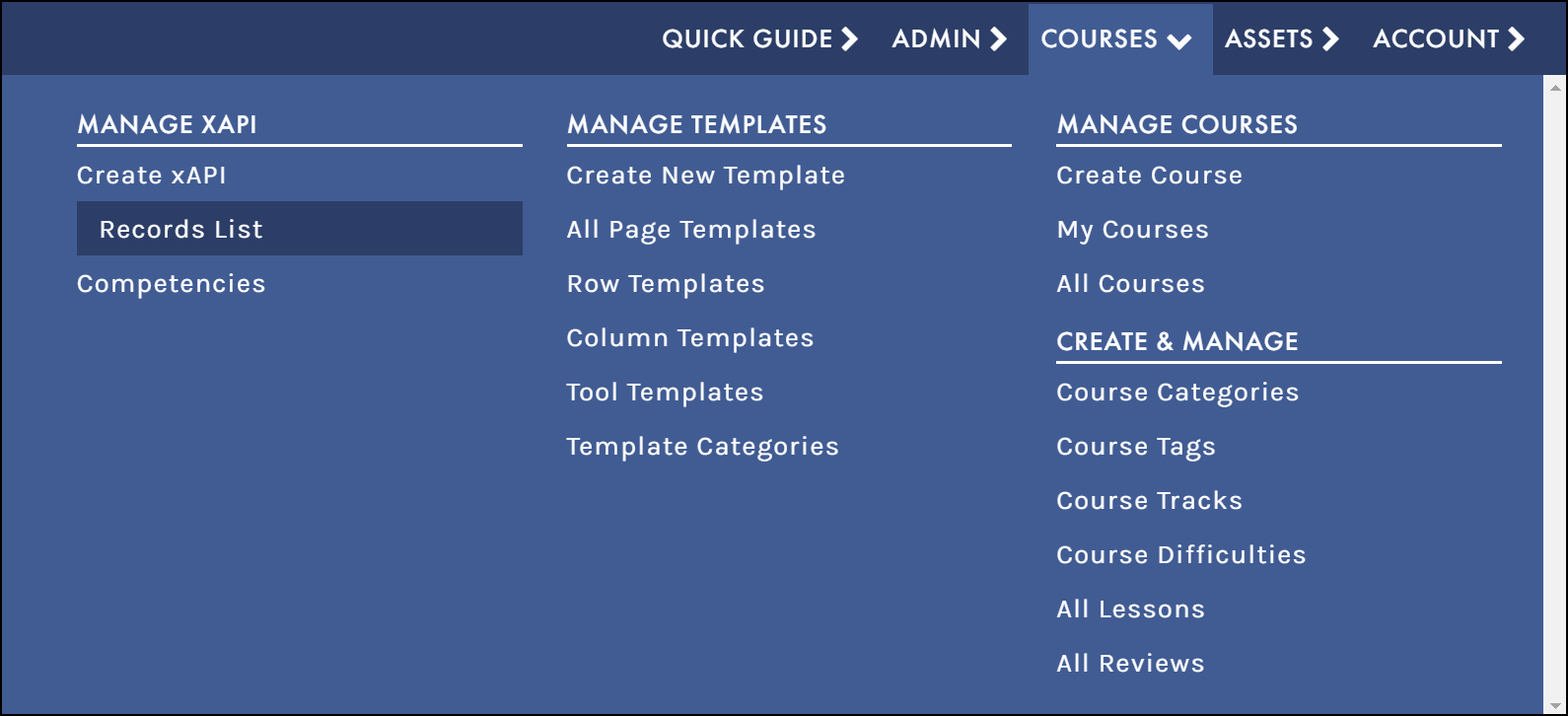
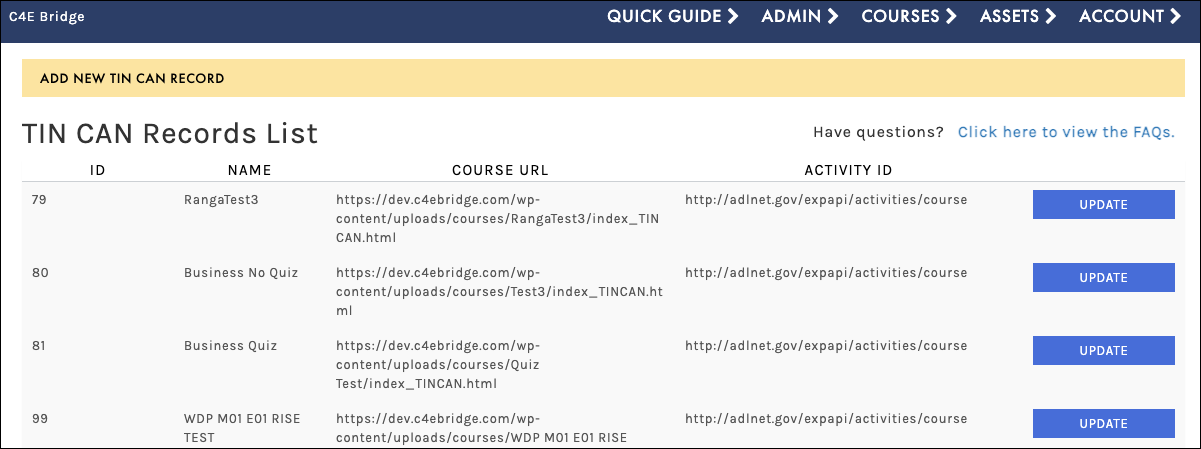
UPDATE XAPI PACKAGES
To override/update an already uploaded xAPI package, from the RECORDS LIST page, select the Update button next to your xAPI file: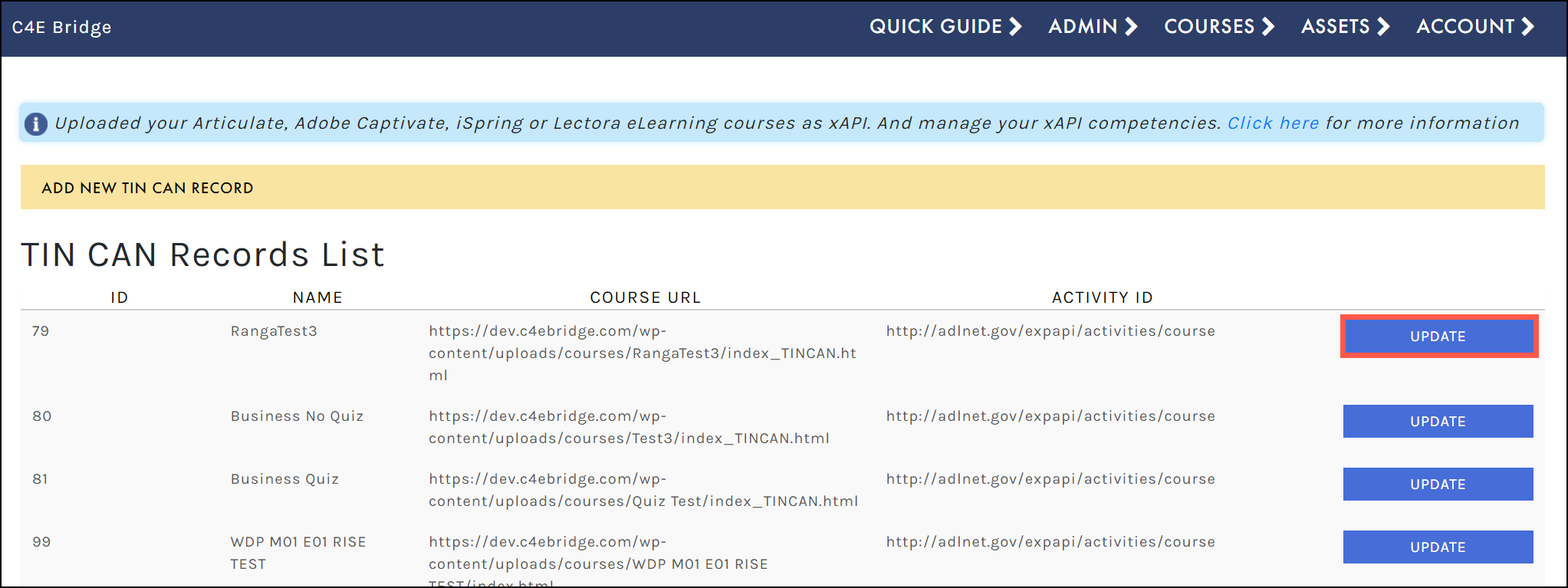
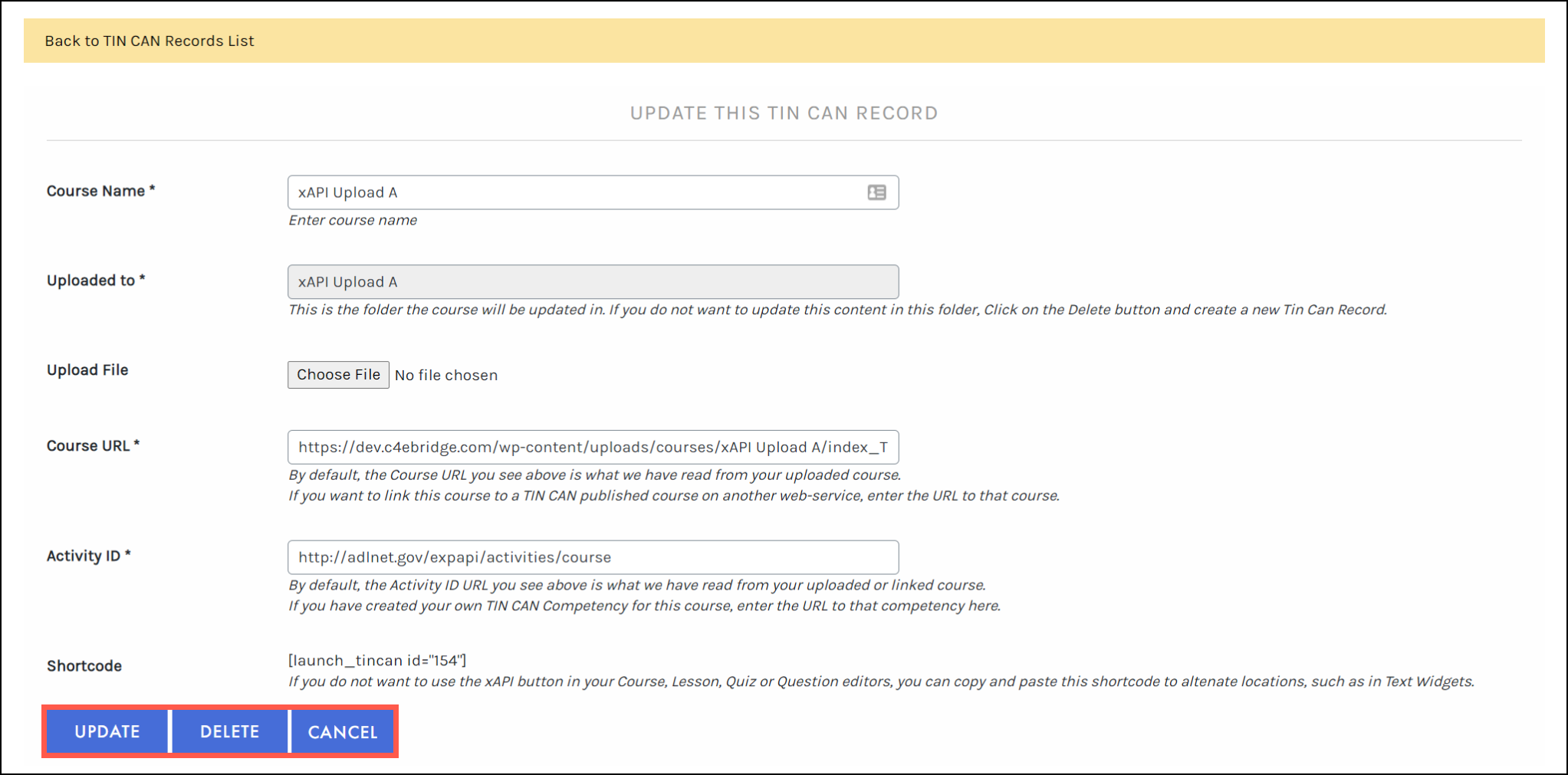
 Shortcode: If you do not want to use the xAPI button in your course, Lesson, Quiz or Question editors, you can copy and paste the shortcode on screen to alternate locations, such as in the Text Editor. This shortcode will only appear after uploading your xAPI file.
Shortcode: If you do not want to use the xAPI button in your course, Lesson, Quiz or Question editors, you can copy and paste the shortcode on screen to alternate locations, such as in the Text Editor. This shortcode will only appear after uploading your xAPI file.