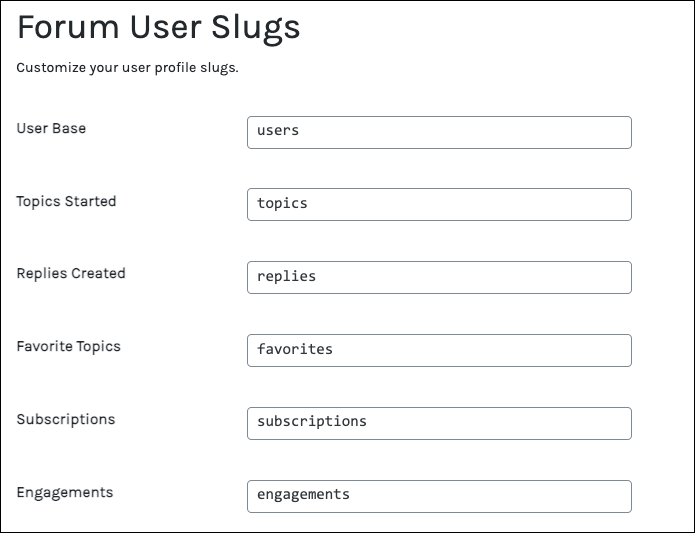Tutorials
- USER GUIDES & VIDEO TUTORIALS
- ALL VIDEO TUTORIALS
- OVERVIEW
- ASSETS
- CREATE COURSE
- MANAGE COURSES
- MANAGE TEMPLATES
- MANAGE XAPI
- ADMIN
- Getting Started with Administrative Tasks
- Reporting
- Vouchers
- Users
- Forums
- Engagements
- Memberships
- ACCOUNT
Forum Settings
Table of Contents
FORUM SETTINGS
 Forum Settings are for Premier and Enterprise account holders.
Forum Settings are for Premier and Enterprise account holders.
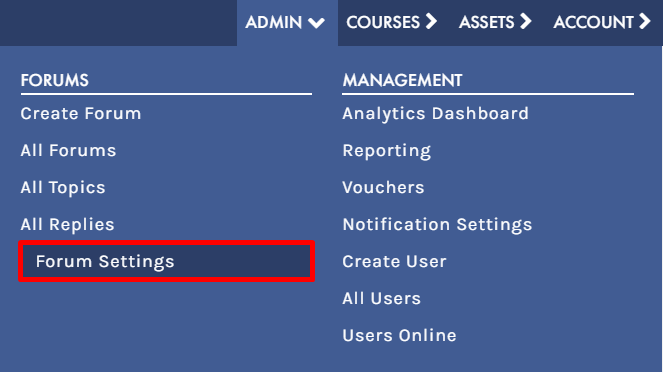
-
- Forum User Settings: Use this section to adjust which forum role is assigned to registered visitors, how long to allow flood protection, and how long users can edit their content after posting. You can also allow guest users to post without accounts:
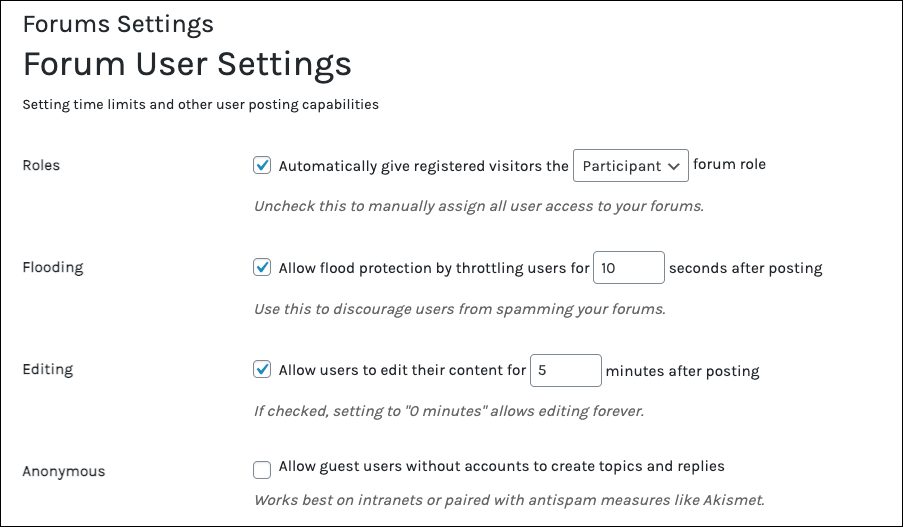
-
- Forum Features: Use this section to toggle specific forum features on/off to allow: the embedding of media in topics and replies, reply threading, logging of topic and reply revisions, favoriting of topics, forum, and topic subscription, tracking of topics, use of tags in topics, searching of forums, use of HTML formatting in text areas, and forums to have dedicated moderators:
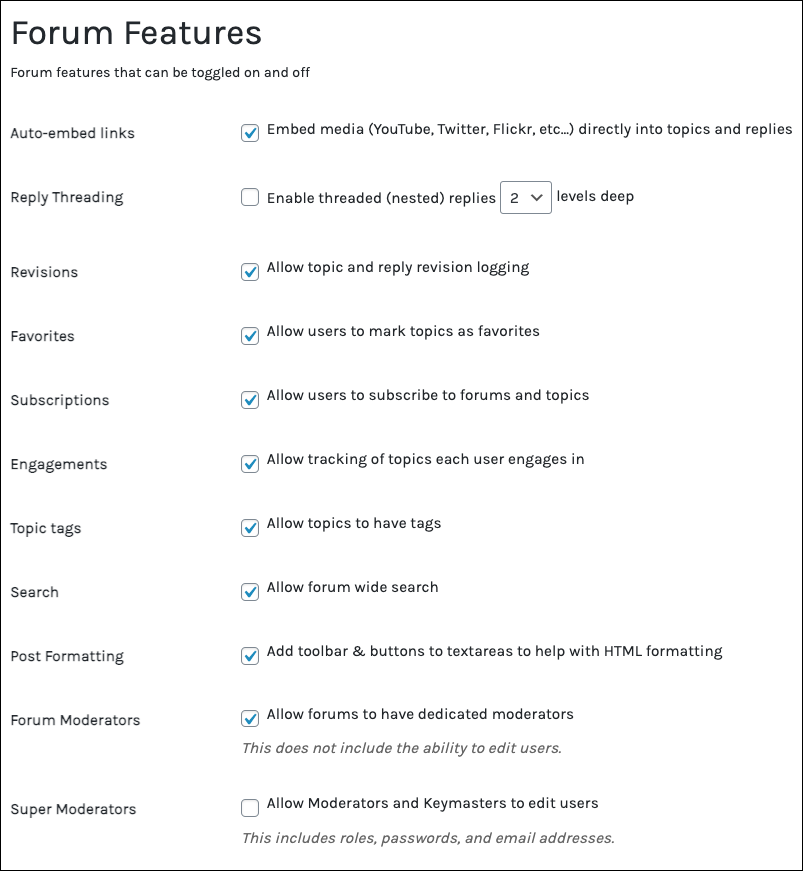
- Topic and Replies Per Page: Set how many topics and replies should be displayed per page:
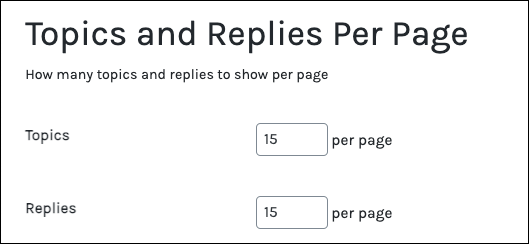
- Topics and Replies Per RSS Page: Set how many topics and replies should be displayed per RSS page:
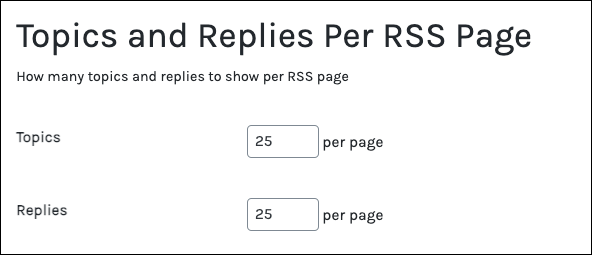
- Forum Root Slug: Customize your forum root slugs:
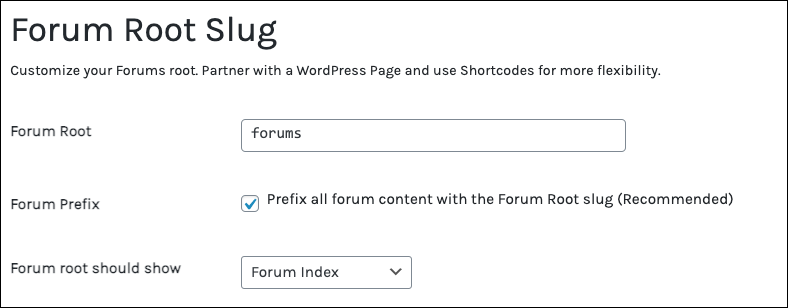
- Forum Single Slugs: Customize your forum single slugs:
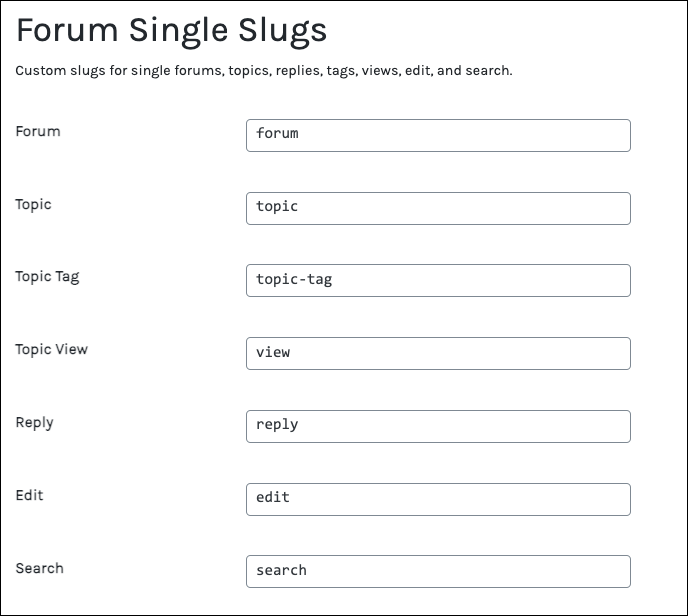
- Forum User Slugs: Customize the user profile slugs for your forums: