Tutorials
- USER GUIDES & VIDEO TUTORIALS
- ALL VIDEO TUTORIALS
- OVERVIEW
- ASSETS
- CREATE COURSE
- MANAGE COURSES
- MANAGE TEMPLATES
- MANAGE XAPI
- ADMIN
- Getting Started with Administrative Tasks
- Reporting
- Vouchers
- Users
- Forums
- Engagements
- Engagements
- All Engagements
- Achievements
- All Achievements
- Certificates
- All Certificates
- Emails
- All Emails
- Memberships
- ACCOUNT
All Emails
ALL EMAILS
 Emails are for Premier and Enterprise account holders.
Emails are for Premier and Enterprise account holders.

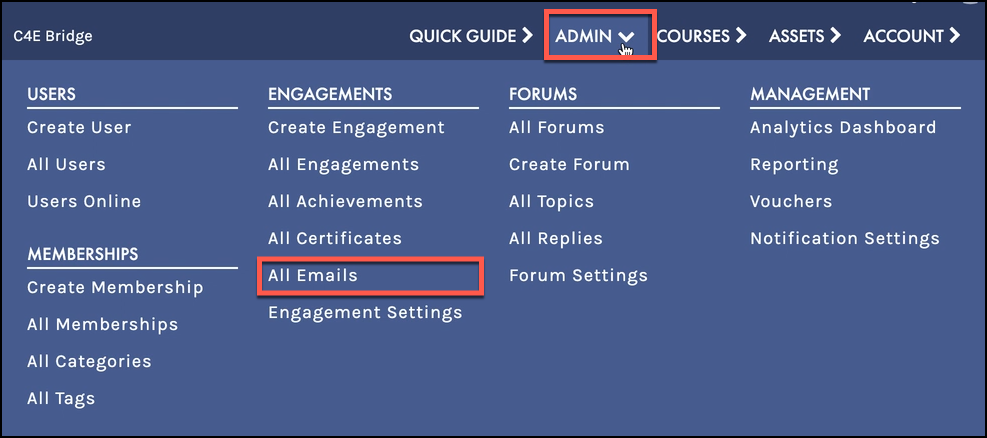
SCREEN OPTIONS
Use the Screen Options menu to tailor your display on the Engagement pages, choosing to hide/display specific columns or set your number of items per screen: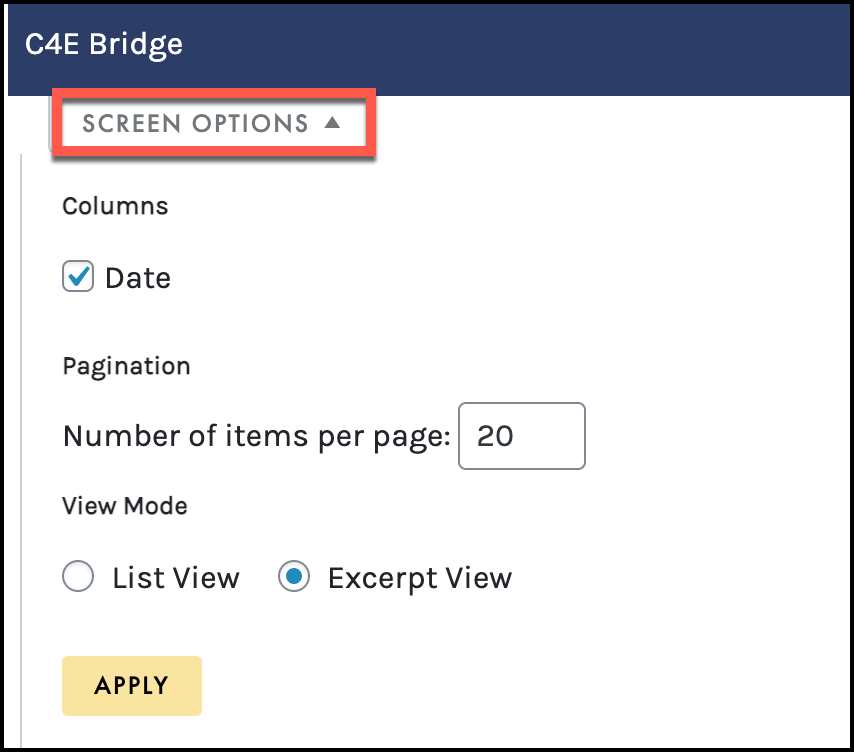
To collapse this pop-up, select Screen Options again.
The All Emails page is a list of all the emails you have created.
The following options help you to filter, edit, and search allowing you to access and manage your emails more efficiently:
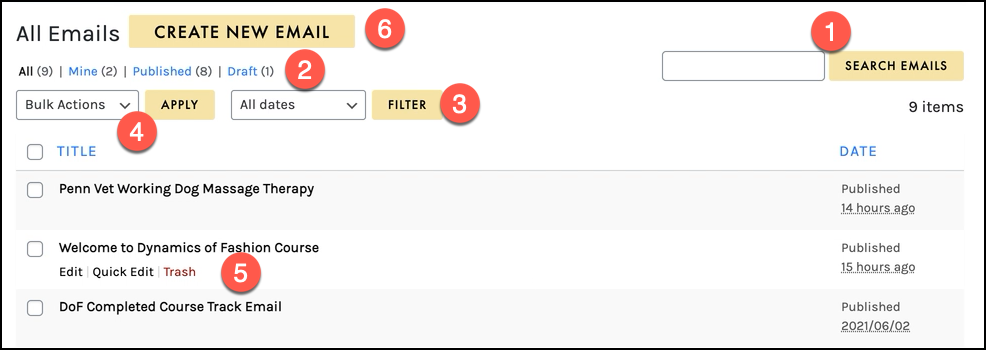
- Search for a specific email
- Filter based on All, Mine, Published, or Draft
- Filter using All dates
- Apply a bulk action to selected emails
- Action links: Edit, Quick Edit, or Trash
- Create a new email
SEARCH
Search for a specific email by typing in the search field and selecting the Search Email button: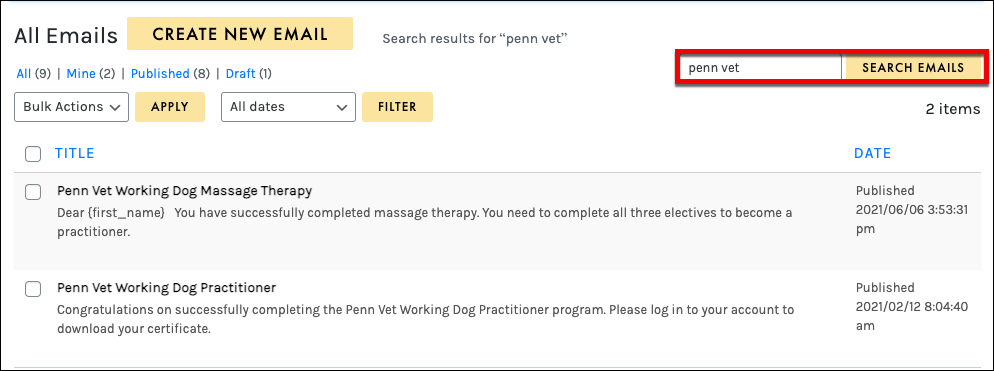

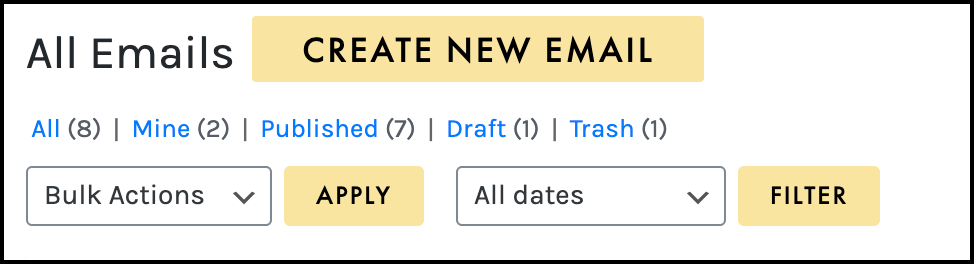
 The Trash filter only appears after you delete one or more emails.
The Trash filter only appears after you delete one or more emails.
FILTER BY ALL DATES
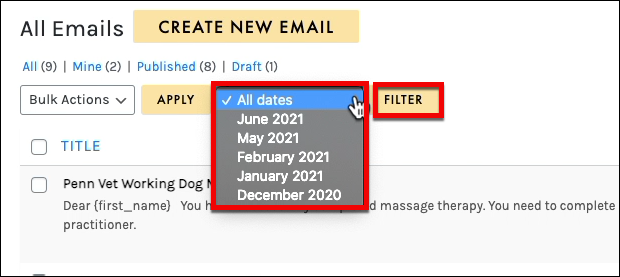
BULK ACTIONS
The Bulk Actions menu allows you to apply a bulk action to selected emails. Simply click the check box to select multiple emails, choose your desired action from the BULK ACTIONS dropdown (Edit), and click APPLY to perform your bulk action: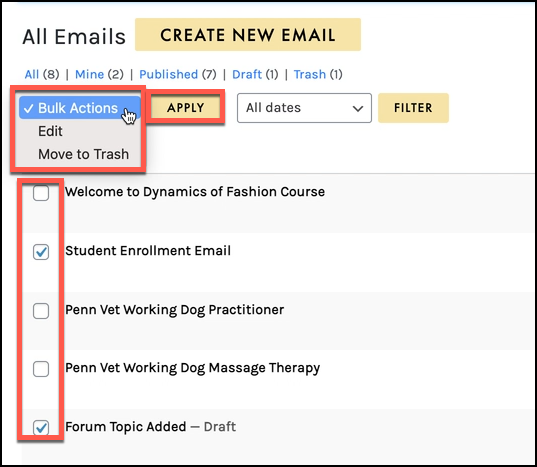
ACTIONS MENU
When hovering over any email, that emails action menu will appear, allowing you to Edit, access Quick Edit, or Trash: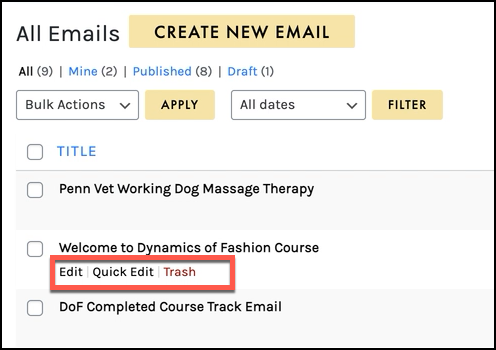
Use Edit to open the EDIT EMAIL page to make any necessary adjustments.
Quick Edit allows you to quickly edit the title, date, content, and settings. After you complete the edits, ensure you select the Update button:
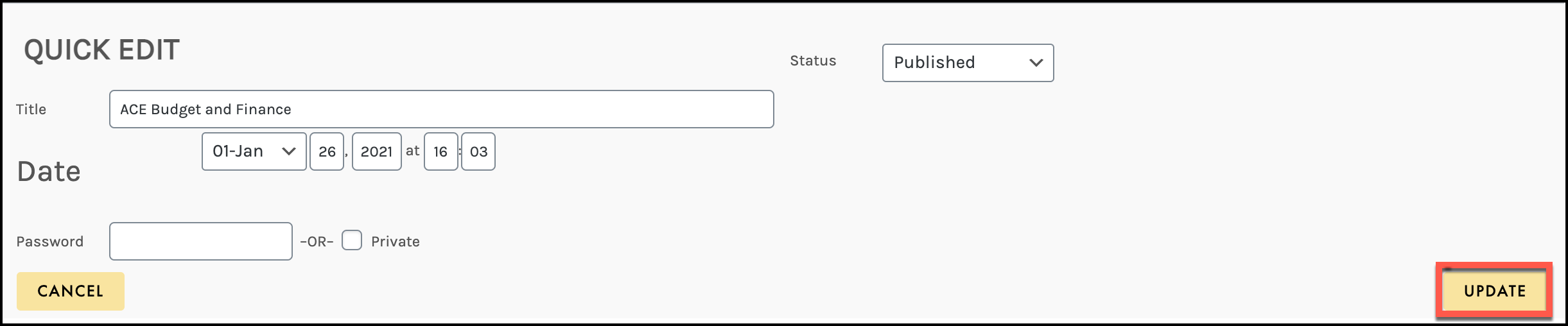
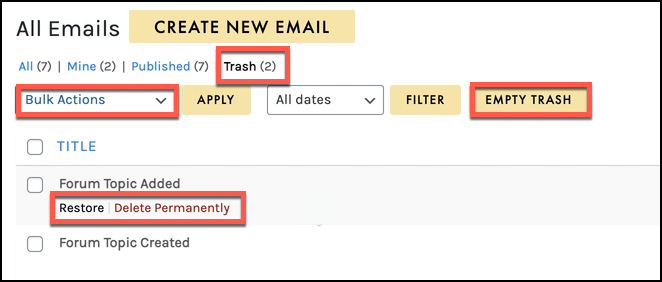
 If you choose Empty Trash button, it will delete all the emails that are in the Trash permanently even if you do not have them selected. You will NOT be able to restore them.
If you choose Empty Trash button, it will delete all the emails that are in the Trash permanently even if you do not have them selected. You will NOT be able to restore them.