Tutorials
- USER GUIDES & VIDEO TUTORIALS
- ALL VIDEO TUTORIALS
- OVERVIEW
- ASSETS
- CREATE COURSE
- MANAGE COURSES
- MANAGE TEMPLATES
- MANAGE XAPI
- ADMIN
- Getting Started with Administrative Tasks
- Reporting
- Vouchers
- Users
- Forums
- Engagements
- Memberships
- ACCOUNT
Coupons
Table of Contents
COUPONS
 For Enterprise level only
For Enterprise level only
STORE ORDERS
Currently C4EBridge store is not enabled, but we can set eCommerce store for your organization, if needed, and enable orders and coupons functionality. Please contact us for details.
You can give out course and/or membership coupons as special promotions or as benefits to VIP’s or affiliates.
C4EBridge Coupons can be a fixed price discount or percentage based.
They can be used on single and recurring payments.
DISCOUNT TYPE
You can offer either dollar value discounts (This is available for all currencies, not just the US dollar). You can also offer percentage discounts.
Select Which Type of Access Plans the Coupon can be Applied to
Coupons can be used on:
Any access plan
Only one-time payment access plans
Only recurring payment access plans
SELECT DISCOUNT AMOUNT
This is where you enter the # amount of discount. This will be either a percentage % or dollar value $ based on your choice in the Discount Type area.OPTIONALLY ENABLE THE COUPON TO BE APPLIED TO THE TRIAL PRICING
C4EBridge access plans have a trial option. You can offer free and paid trial access to your courses and/or memberships. Trials have their own price point and time period. If you have a paid trial and would like to discount it for someone, you can use this option.COUPON RESTRICTIONS
Coupons can have the following restrictions:
Course: A coupon can be restricted to a specific course or groups of courses. Leave this field blank if the coupon can be used on any course.
Membership: A coupon can be restricted to a specific membership or groups of memberships. Leave this field blank if the coupon can be used on any membership.
Coupon Expiration Date: Coupons can be valid through a specific date. Leave this field blank if the coupon never expires.
Usage Limit: You can limit the number of times a specific coupon can be used.
DESCRIPTION
A coupon description is a place where you can add a note to a coupon. This is for internal organization purposes only and does not display anywhere on the front end of the website.TESTING COUPONS
It is a best practice to log out of your website or go to an incognito browser window to test your coupon before giving it to the recipient. This allows you to double check and make sure you set it up properly.
Enter the coupon code on the checkout screen, then click “Apply Coupon” to see the pricing update in real time.